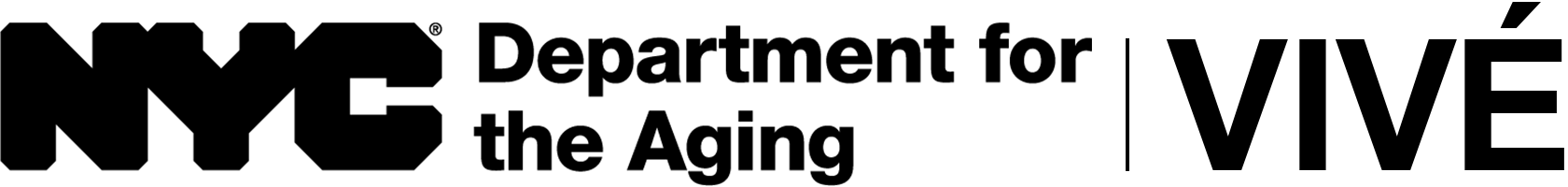VIVÉ Events Reference Guide
VIVÉ is a customized client management system designed by NYC Aging. This system supports NYC Aging contractors in managing their client interactions and reporting on services provided. This reference guide provides instructions on creating, enrolling, removing and other features of Events.
Events is a common, core functionality within VIVÉ. There may be some functionality specific to your program, such as entering anonymous units. Guidance on that functionality is within your program’s reference guide.
You may access this guide from the VIVÉ Knowledge Base or from a program specific reference guide. At the beginning and end of this document is a link to return to the VIVÉ Knowledge Base. You can also use your browser’s back button to return to the program reference guide.
This guide provides navigational and functional instructions. For assistance with program operations or policy, please refer to your program officer or view NYC Aging’s Programs’ Standards.
In this guide you will learn:
- Creating Events
- Signing up Clients for an Event
- Signing up & Removing Clients via Event Profile
- Sign up & Removing Clients via Enrollment Details Menu
- Signing Up Client via QR Code Scan
- Event Unit Entry
- Entering Units from the Events Profile
- First, create a unit entry.
- Editing an Existing Unit Entry
- Enter Units By Scanning QR Codes
- Entering Units from the Events Profile
- Entering Anonymous Units for Events
- Entering Anonymous Information & Referral Units
- Entering Anonymous Meal Units
- Monthly Unit Summary